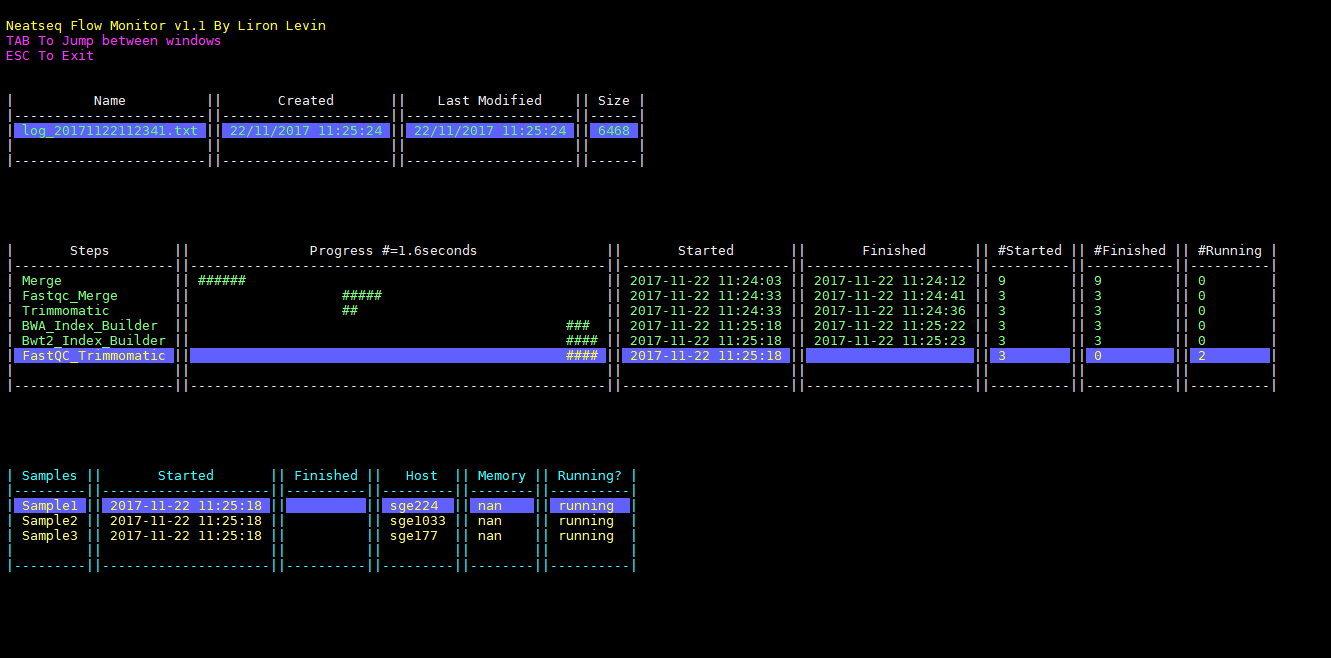NeatSeq-Flow Monitor¶
Author: Liron Levin
Table of Contents
:Neatseq-Flow Monitor¶
| Authors: | Liron Levin |
|---|---|
| Affiliation: | Bioinformatics core facility |
| Organization: | National Institute of Biotechnology in the Negev, Ben Gurion University. |
SHORT DESCRIPTION¶
Neatseq-Flow Monitor can be used to track the progress of running work-flows of a specific project in real-time.
Alternatively Neatseq-Flow Monitor can be used to compare between previous runs of a specific project.
Neatseq-Flow Monitor uses the information in the Neatseq-Flow log files and information gathered from the cluster scheduler
Neatseq-Flow monitor provides the following information:
- List of available log files for a specific work-flow [project]
- List of steps and samples as they distribute by the cluster scheduler
- Steps and samples Start and finished times
- Number of started and finished jobs
- Number and identity of the current ruining jobs
- Step progress bar
- Color indication for the status of steps and samples
Requires¶
Neatseq-Flow Monitor is written in python and requires the following packages that are not included in python 2.7 release:
pandas
Parameters that can be set¶
| Parameter | Values | Comments |
|---|---|---|
| -D | PATH | Neatseq-flow project directory [default= current working directory ] |
| -R | STR | Log file Regular Expression [in ./log/ ] [default=log_[0-9]+.txt$] |
| –Monitor_RF | FLOAT | Monitor Refresh rate [default=1] |
| –File_browser_RF | FLOAT | File Browser Refresh rate [default=1] |
| –Bar_Marker | CHAR | Progress Bar Marker [default=#] |
| –Bar_Spacer | CHAR | Progress Bar Spacer [default=Space] |
| –Bar_len | INT | Progress Bar Total Length [in chars] [default=50] |
Comments¶
Note
Neatseq Flow Monitor can be run only after the Neatseq Flow script generator is finished successfully [a project is created]
Tip
Running neatseq_flow_monitor.py from the project directory without arguments will use all the default parameters and will show the project available log files.
Help message:¶
usage: Neatseq_Flow_Monitor.py [-h] [-D STR] [-R STR] [--Monitor_RF FLOAT]
[--File_browser_RF FLOAT]
[--Bar_Marker CHAR] [--Bar_Spacer CHAR]
[--Bar_len INT]
Neatseq-flow Monitor_v1.1 By Liron Levin
optional arguments:
-h, --help show this help message and exit
-D STR Neatseq-flow project directory [default=cwd]
-R STR Log file Regular Expression [in ./log/ ]
[default=log_[0-9]+.txt$]
--Monitor_RF FLOAT Monitor Refresh rate [default=1]
--File_browser_RF FLOAT
File Browser Refresh rate [default=1]
--Bar_Marker CHAR Progress Bar Marker [default=#]
--Bar_Spacer CHAR Progress Bar Spacer [default=Space]
--Bar_len INT Progress Bar Total Length [in chars] [default=50]